
A History
Highlights:
Once upon a time...
Stardock used to be the world's leading independent developer of IBM's OS/2 software for the horizontal market. Chief amongst those products was Object Desktop for OS/2. If you bought a machine pre-loaded with OS/2, there was a good chance you had Object Desktop on it. Object Desktop filled in the gaps in the OS. It added features and new functionality to OS/2 as well as made it look nicer. One of the features in Object Desktop allowed users to add new looks to the OS. The term "Skinning" hadn't been coined yet.
When Stardock began working on Object Desktop for Windows in mid 1997, having a feature that would change the look and feel of Windows was considered a very high priority. But changing the look and feel on Windows would be a real challenge. The decisions made at the time would have a long lasting affect on what would become WindowBlinds.

The curse of DOS
In year 1998, Windows 95 and soon Windows 98 would rule the Windows world. Which was a real problem for WindowBlinds because Windows 95 and Windows 98 (And later Windows ME) are restricted to having only 128K (that's Kilobytes) of GDI memory. And every button, every control, every checkbox, ever "skinned" things came right out of that GDI pool. And in Windows, if you ran low on those resources, programs would crash, the system could hang, and the system would slow down. There was no other way around it though.
When WindowBlinds 1.0 came out in 1999, it was instantly very popular. But at the same time, it gained a bad reputation with some people because it slowed down their computers and in some cases made them unstable. WindowBlinds never used very much memory, but it didn't have to. No matter how much RAM someone had installed, 128K was the pool of memory that mattered.
Windows 2000 arrives
When users began to move to Windows 2000, Stardock began being able to separate Windows 2000 from the DOS based versions of Windows (Win95 / 98 / ME). Users who ran Windows 2000 suddenly, almost by magic, discovered that WindowBlinds wasn't slowing down their computers much or making their systems unstable. Still though, even in WindowBlinds version 3, Stardock has to make some compromises in order for it to work still on Windows 95 / 98 / ME since that is where the bulk of the market was. But Windows 2000's release started moving skinning (in all its forms, not just WindowBlinds) out of the "hacker" arena and make it more mainstream since desktop enhancement software was finally able to run better.
The Windows XP era
Windows XP changed everything. It was the day skinners had long awaited. The mainstream version of Windows that was no longer DOS based. No practical GDI resource limits, the end of daily crashes and other system flakeyness. Where WindowBlinds was previously a fun hobbiest program before, now it became something any user could use on a day to day basis. Windows XP also made things easier by including its own "Skinning" engine that is remarkably similar in implementation to WindowBlinds. Instead of wblind.dll, Microsoft included uxtheme.dll. Instead of wbload.exe, Microsoft put the theme manager in a process called svchost.exe. But otherwise, the two were very similar in how they functioned.
The mainstreaming of skinning on Windows XP created a new term for skins that change the Windows GUI -- visual styles. Visual styles come in two formats - WindowBlinds format and .msstyles format.
So when Stardock went back to the drawing board to do version 4, they decided to focus on Windows XP. In fact, at first, WindowBlinds 4 was only available on Windows XP. It was able to take advantage of theme APIs provided in Windows XP along with hardware acceleration provided by the drivers in the ATI Radeon and nVidia Geforce cards to speed up performance to the point where WindowBlinds was actually faster than using Microsoft's bundled themes. Also, by focusing on Windows XP Stardock could take advantage of the compatibility APIs Microsoft provided and then extend that to be able to skin programs that were not explicitly "theme aware". So with WindowBlinds 4, the command prompt becomes skinnable, for example.
Longhorn in the long term
The most obvious reason why WindowBlinds has remained so popular is not just all the features it provides, but the fact that you can run it on any version of Windows. Stardock expects that to remain the same with Longhorn (the code-name to Microsoft's next OS scheduled to come out in 2006/2007). Longhorn will have a new compositing engine (similar to Quartz on MacOS X). This will allow for vastly more sophisticated visual styles and should eliminate the last differences in performance between "classic" Windows and one with a visual style.
A Skinning History



The first WindowBlinds skins tended to be fairly simple.

Soon though, users began to make more complex visual styles for WindowBlinds. Note in this 1998 version that the Start bar isn't skinned yet and neither are most of the controls.

This is an early sampling (early 1999) of some of the most popular skins of the time.

Shoggot's Scathe in summer 1999 featured a title bar that rotated when active (the blade rotated) and whose blade grew as the window grew.

Screenshot of skins running on WindowBlinds 1.0. WindowBlinds let users assign different skins (visual styles) to different applications.

A collage of some of the most popular skins of 2000

WindowBlinds running in late 2000

WindowBlinds in early 2001 -- 9 months before Windows XP was released.
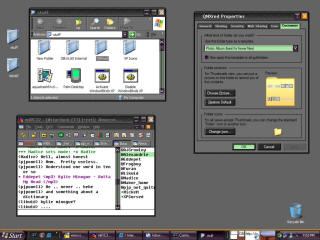
Windows XP-style visual styles start becoming poular. This is Windows XP Charcoal by Alexandrie.

This is a collection of some of the more popular skins of 2002.

MetalX, the visual style that won the most awards at the GUI Olympics 2002. Designed by Grayhaze.

Early 2002 example of coloring in action

Nintendo licenses WindowBlinds to release additional visual styles for their customers

Microsoft licenses WindowBlinds to add new visual styles for their Xbox customers.

WindowBlinds gains the ability to change progress animations

WindowBlinds gains the ability (with the help of SkinStudio) to import in .msstyles which immediately benefit from WindowBlinds features such as coloring on the fly.
Myths & Facts about WindowBlinds
Because WindowBlinds has been out now for half a decade and it has changed so dramatically over the years, there are a lot of misconceptions about how WindowBlinds works.
MYTH: WindowBlinds is a memory hog.
FACT: No. WindowBlinds not only uses very little memory but it actually uses LESS memory than the bundled themes do. That's because WindowBlinds visual styles are designed to use less memory since its skin format was designed during the days when users had fewer resources.

The Wbload.exe process in the Windows task list.
MYTH: WindowBlinds will slow down your computer.
FACT: To a certain extent, anything you load onto your machine will slow it down by some amount. The question is, will a given program slow down your computer noticeably. In WindowBlinds' case, it shouldn't slow down your computer. Thanks to hardware acceleration and using extra video RAM on most new cards, WindowBlinds should be noticeably faster than using the bundled themes in Windows XP.
MYTH: WindowBlinds isn't as compatible or will crash my programs
FACT: WindowBlinds, because it's a commercial product, has to provide additional value over the included themes in Windows XP. One of the ways it does this is by defaulting to skinning non-theme aware programs. Of course, some programs just don't like being skinned. Those apps can be added to the exclusion list. Most existing software is excluded by Microsoft's theme engine. But you can do the same thing with WindowBlinds if you are concerned about compatibility over consistency:
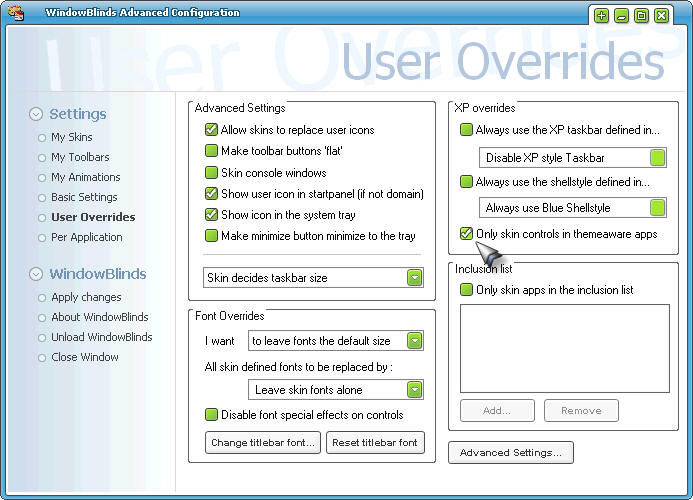
You can tell WindowBlinds to only skin theme aware programs and have identical compatibility to Windows XP's bundled themes.
MYTH: All the WindowBlinds visual styles are big and ugly.
FACT: There are thousands of WindowBlinds visual styles on the net. And it can also import in .msstyles files if you have SkinStudio installed. Because WindowBlinds is very flexible, skinners tend to make skins that they want to make with little limitation. So that creates more variety. But sites such as WinCustomize.com do have ways of filtering visual styles so you can find the ones you want.
For example, if you want to see the Admin picks of WindowBlinds visual styles, you can go here. That doesn't mean you'll like what they picked but they are skins that other people have liked.

