In my opinion, the program from 6 years ago is better than the new version, with version 2.16, you can adjust the shadows, for some reason with the new version you can't, also, it works perfectly fine on Windows 10, it is what I run and will run on my computer until they fix being able to adjust the shadows in the settings.
If you mean these shadows:
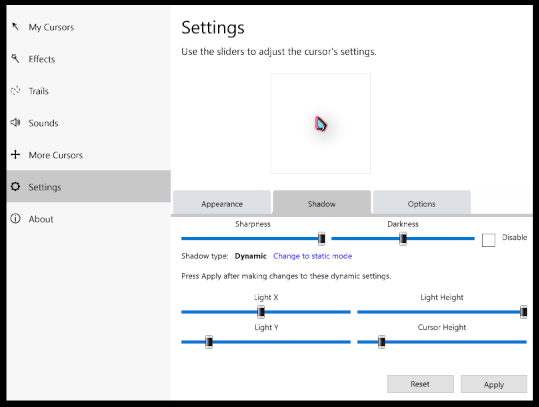
Then they seem quite present in V4.03?
Is this little
AniUtil.exe as important as you are making it out to be? there have been many cursorfx cursors made without the use of this program, I myself have never made cursors for cursorfx but if I wanted too, I would not need that program to do it, if you are bent on having it because you do feel it is essential, you can still get it by downloading the previous version.I feel safe stating that this AniUtil.exe is worth about half the value of CursorFX. I understand you've never made cursors for CursorFX, but the -my- point is that if you wanted to do so, you really couldn't. Even though cursorfx.com slaps you in the face immediately with:

"Customize" - Well, yes. You can add shadows.
"Create your own" - Fiction. You can't actually create your own, you can only import images into boxes. Those boxes are the exact same as those in Control Panel > Mouse > Pointers, and the images you'll still have to make with a real program, since you can't actually create anything with CursorFX.
The only thing I couldn't do myself with windows settings alone, was create animated cursors. Since that is now gone - so is any added value to CursorFX over your basic Control Panel.
There was no consumer fraud or deceptive practices going on here, there had to be a reason why it was removed in the new version and Stardock not updating the guide is probably just an oversite, things like this happen with every company, not just Stardock, when you have as many irons in the fire as they do, something is bound to get missed once in a while, maybe you don't see it that way, but no one or no company is perfect.
I agree that no company is perfect, and of course oversights take place. Normally, however, said companies would take some, or any action at all when it's pointed out to them. And it has been pointed out a lot. I've only been using Stardocks a few weeks, and every single program I give a chance, I run into something like this. For example, quite similar: "WindowBlinds comes with SkinStudio to make your own theme!" -- No, it doesn't. Had to find that program through this forum as well. Add that to all their guides being outdated for nearly a decade, and all their 'theme-adjustable' settings are based on Windows XP (20 years old OS) and Windows 8 (10 years old OS). All of which is not mentioned beforehand.
Mind you: their "Object Desktop" subscription is sold under the banner of containing "One dozen top Windows customization apps." This includes -for unknown reasons- Start 8, 10 and 11, as well as some old version of Fences on top of the latest version. They fail to mention all those Starts are functionally useless if you already have WindowBlinds. The same applies for Curtains - no need to even install it if you have WindowBlinds. Let's not forget you annual payment grants you a program to: "Quickly free up storage space on PCs and shared-networks," which is something it in no way whatsoever does. The creators of the utility don't even claim it does. It's merely a display and has no other functions.
I do actually believe the entire 'list of things wrong' can easily be classified as consumer fraud. An abundance of promises are made that are simply in no way delivered. Granted, that may have started more out of general neglect than intention, but all the crap I run into has already been posted on their own forum multiple times, spanning multiple years. Their complete inaction in updating anything, and/or adjusting what they're promising, can most definitely lead to fraud with accountability.
You can't keep promising you deliver a service, and then just simply not do that, even though your clients shove your face in that fact time and time again. Difficult to keep looking at that as an oversight.

